Do you want to compare Yoast SEO vs All in One SEO?
Both Yoast SEO and All in One SEO for WordPress are the two most popular WordPress SEO plugins on the market. They both help you optimize your website for search engines and social platforms.
In this article, we’ll compare Yoast SEO vs All in One SEO to help you figure out which is the best WordPress SEO plugin.
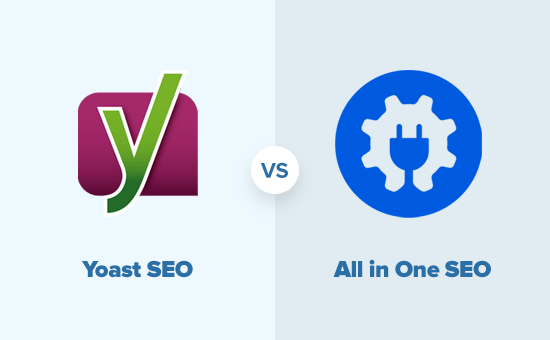
About Our Contenders
Both the All in One SEO and Yoast SEO plugins have devout userbases, and they are among the most popular and most used WordPress plugins of all time.
All in One SEO for WordPress was created in 2007 by Michael Torbert and Steve Mortiboy. Since then, it has earned a massive user base and has become one of the most downloaded WordPress plugins of all time.
Yoast SEO started out as WordPress SEO by Yoast in 2010. It was created by Joost de Valk. With persistent and continuous improvements in the plugin, it soon became the major rival of All in One SEO.
These are both excellent plugins and offer all the must-have features you need to get maximum SEO benefits on your WordPress site.
Having said that, let’s compare Yoast SEO vs All in One SEO to find out which one of them is the best WordPress SEO plugin.
We have broken down our comparison into the following sections:
- Installation and Setup
- Day to Day SEO Tasks
- Indexing and Sitemaps
- Schema.org Support
- Ecommerce Support
- Additional SEO Tools
- Pricing Comparison
- Conclusion: Yoast SEO vs All in One SEO – Which one is better?
Note: Both plugins have limited free versions too, but we’ll be comparing their premium versions for a more comprehensive analysis.
Yoast vs AIOSEO: Installation and Setup
Search engine optimization is a specialized field, and it takes time to learn and apply it successfully on websites.
A WordPress SEO plugin should be able to make it easier for absolute beginners allowing them to apply basic SEO concepts without any effort.
Let’s see how these two plugins stack up when it comes to installing and setting up basic SEO settings on WordPress websites.
Yoast SEO – Installation and Set up
First, you need to install and activate the Yoast SEO plugin. For more details, see our step-by-step guide on how to install a WordPress plugin.
Upon activation, users can go to the SEO » General page and launch the configuration wizard under the Dashboard tab.

This will bring up a step-by-step wizard which will walk you through the setup process. This allows beginners to get started quickly without feeling overwhelmed by complex jargon and options.

Yoast SEO is a powerful plugin, and it has a lot of options that you need to go through one by one. To make this easier for you, we put together a guide on how to install and set up Yoast SEO plugin in WordPress.
The settings section of Yoast SEO is neatly divided into pages where each page has different tabs for respective settings.
This makes it easy for users to locate an option in the settings.

On-screen help is available on all pages of Yoast SEO settings. Just click the purple question mark button at the bottom, and it will expand to show you support documentation.

Neatly organized settings, a configuration wizard for beginners, and on-screen help options make it easy for beginners to set up Yoast SEO on their WordPress site.
All in One SEO – Installation and Set up
First, you need to install and activate the All in One SEO for WordPress plugin. For more details, see our step-by-step guide on how to install a WordPress plugin.
Upon activation, the plugin will launch the setup wizard automatically.

Simply click on the ‘Let’s Get Started’ button to continue.
The setup wizard itself has fewer steps than Yoast SEO. Even though they have similar options, All in One SEO simplifies them well for beginners.

We have a step-by-step guide on how to properly set up All in One SEO which walks you through the whole wizard.
After finishing the wizard, you can reach plugin settings by clicking on the All in One SEO » General Settings page.

The General Settings page is divided into different sections. Then there are different pages for several features under the General Settings menu in the left column. For instance, Search Appearance, Sitemaps, Redirects, and more.
There is a help icon next to each option. Clicking on the icon shows a short description of the feature. There is also a help icon on the top to access more help.

This makes it easy for beginners to understand what they are doing. Setting up the wizard alone would make most websites ready to start working on their website and using All in One SEO for day-to-day tasks.
Winner: All in One SEO for WordPress
Both plugins have a lot of options, and they try their best to simplify things and make it easier for users to get started. We feel that All in One SEO does a slightly better job than Yoast SEO with their setup wizard.
Day to Day SEO Tasks – Yoast SEO vs All in One SEO
SEO is an ongoing process, and each new post or page that you add has its own SEO score. This means that you will be using your SEO plugin regularly to optimize your content for search engines.
To learn more, see our guide on how to optimize your WordPress blog posts for SEO.
Let’s see how our contenders stack up when it comes to performing day-to-day SEO tasks on your WordPress site.
Day to Day SEO Tasks in Yoast SEO
Yoast SEO comes with a content analysis tool that helps you optimize every single post or page on your website. You can view it by clicking on the plugin icon located in the top right corner.

Just below the post editor, you will find the Yoast SEO meta box with a snippet preview, focus keyword field, and content analysis.

The Google Preview shows how your site’s title and description will look in search engines. Yoast SEO automatically uses your post title as the title and excerpt as the description, but we recommend you change it by clicking on it.
Entering the focus keyword in Yoast SEO will allow the plugin to analyze your content for that particular keyword.
The analysis is shown in the content analysis area, where Yoast SEO will make suggestions on how you can improve your post’s SEO score.
You can also switch to the Schema tab to change the article’s schema markup settings.

The last tab on the menu is for the social tab. This is where you can set an article image for Facebook and customize your Twitter card.

You can leave the description and title bank because Yoast SEO will use your main SEO title and description in the open graph meta tags.
Day to Day SEO Tasks in All in One SEO
Unlike Yoast SEO, All in One SEO provides an actual score of your content. They call it the TruSEO score, which gives you a more actionable approach to optimizing your content.
Simply edit the post or page that you want to optimize. On the edit screen, you’ll see the All in One SEO button at the top right corner with your SEO score for that post or page. Clicking on it will expand the content analysis panel.

Apart from that, you also get to see a score for each of your focus keywords. Clicking on the keyword will expand it, and you will be able to see actions you can take to improve that score.

Below the post editor, you will see AIOSEO settings for each content type. This is where you can add your focus keyphrase, title, and description.

One highly useful feature you’ll notice is Dynamic Tags. You can use these tags to add dynamic items to your SEO title and descriptions like the current category, current year, current month, and more.
For instance, if you have an SEO title ‘Best Coffee Shops in NYC (2023)’, you can use the current year tag, and it will automatically change to 2024 the next year.
This can increase your click-through rate in search results, which can help you get more traffic and improve your SEO rankings.
With All in One SEO, you can also switch to the Social tab and set a Facebook or Twitter image.

The plugin also lets you change an individual post’s Schema type if needed.

Want to speed up the process of internal linking? You can click on the Link Assistant tab to get automatic internal linking suggestions.

You can see the exact phrase and the anchor text that the link will be added to. Then, you can apply the links to your content in 1-click.
All in One SEO comes with a Site Analysis feature too. It gives you an overall score of your site’s SEO settings. You can also use it to compare your site with competitors using the Competitor Analysis tool.

Winner: All in One SEO
Both plugins make it easy to edit SEO settings on a post-by-post basis. However, All in One SEO offers a more actionable plan with a TruSEO score and Focus Keyphrase score. Dynamic tags in the title and description also give it an edge over Yoast SEO.
Indexing and Sitemaps – All in One SEO vs Yoast SEO
One of the most important jobs of an SEO plugin is to help search engines discover more of your content.
This is done by generating sitemaps, connecting to webmaster tools, monitoring your site’s SEO, and more.
Let’s see how Yoast SEO and All in One SEO tackle this category.
Indexing and Sitemaps – Yoast SEO
Yoast SEO automatically generates XML sitemaps for all your post types. To keep things simple, it does not have a dedicated page to view or manage your XML sitemaps.
However, you can turn XML sitemaps on or off by visiting the SEO » General page and switching to the ‘Features’ tab.

You don’t have the option to include or exclude post types to your XML sitemap from the plugin’s settings.
Yoast also allows you to easily verify your website for popular webmaster tools like Google Search Console, Bing Webmaster Tools, Baidu, and Yandex.

Additionally, Yoast SEO premium subscribers can install and activate the Video and News sitemap extensions. This allows videos and news websites to appear in the video and Google News search results.

Indexing and Sitemaps – All in One SEO
All in One SEO also automatically generates XML sitemaps for your WordPress site. Unlike Yoast SEO, it allows you to easily manage your XML sitemap from a dedicated settings page located under All in One SEO » Sitemaps.

Scroll down, and you can find different settings to manage your XML sitemaps. You can choose which post types and taxonomies to include in your sitemaps.

AIOSEO also allows you to add any custom page to your sitemap. This comes in handy if you are using a custom landing page not created with WordPress.
You can enable Video and News sitemaps as extensions as in Yoast. On top of that, AIOSEO also comes with an RSS sitemap feature.

Winner: All in One SEO
Both plugins offer excellent XML sitemap features. However, All in One SEO allows you to take much greater control over your XML sitemaps.
Schema.org Support – Yoast SEO vs All in One SEO
Schema markup is a special type of HTML code that you can use on your website to tell search engines more about what type of information your content includes.
For instance, you can specify that the content is a recipe, blog post, or product page. This allows search engines to display rich snippets in search results.

Let’s compare how All in One SEO and Yoast SEO stack up in that category.
Schema Support – Yoast SEO
Yoast SEO automatically adds schema metadata to your WordPress posts and pages. You can view the default settings by visiting the SEO » Search Appearance page.

Scroll to the Knowledge Graph & Schema.org section. From here, you can select whether your website is for an individual or an organization. You can then provide a name and a logo down below.
For more schema options, you need to switch to the Content Types tab. From here, you need to scroll down to the bottom, and there you’ll see the default Schema settings for your content types.

You can also change the schema type for individual posts and pages. Simply edit the content and scroll down to the Yoast SEO meta box and switch to the Schema tab.

Additionally, you can also install the Yoast Local SEO extension to provide more detailed information about your business.
Schema Support – All in One SEO
Similarly, All in One SEO has a default section for site-wide schema.org settings. You can find it under the All in One SEO » Search Appearance page.

From here, you can provide your organization or individual name, logo, phone number, and contact type like sales, support, etc.
You can also change the default Schema settings for your different content types.

You can also set schema settings for each individual post and page with All in One SEO’s Next-Gen Schema Generator.
Simply scroll down on the post editor screen and switch to the Schema tab under AIOSEO settings. Then, click on the ‘Generate Schema’ button.

This will open up the Schema Catalog, where you can choose a schema type to add to your content in just a couple of clicks. This includes book schema, recipe schema, software schema, how to schema, job posting schema, FAQ schema, and more.

The plugin also comes with a local SEO extension that helps you optimize your site for local search results.
Winner: All in One SEO
Both plugins come with full schema.org support. But, All in One SEO does a better job at making those options more easily noticeable, and the ever-growing Schema Catalog offers a lot more schema types.
Ecommerce Support – Yoast SEO vs All in One SEO
If you are running an online store, then organic traffic results in direct sales for your business. This makes eCommerce SEO even more crucial for your business.
Let’s see how both plugins perform for eCommerce websites, whether they are using WooCommerce or any other eCommerce plugin.
Ecommerce Support – Yoast SEO
Yoast SEO supports eCommerce websites out of the box. For websites using WooCommerce, Yoast SEO has a separate Yoast WooCommerce SEO plugin.
By default, you can add product titles and descriptions just like you would for your posts and pages. Yoast SEO also creates a product category XML sitemap for your store.
After installing WooCommerce SEO, you would be able to provide additional data for product pages.

Ecommerce Support – All in One SEO
All in One SEO for WordPress offers more robust eCommerce support options out of the box. As soon as you add a product it correctly identifies it as Product in schema markup without you having to do anything.

It also allows you to add more eCommerce schema data which helps your store grow. For each product, you can change the schema markup and provide more rich details like brand, colors, manufacturer, and more.
All in One SEO also automatically generates XML sitemaps for your products and product categories.
If you are using a simple order form instead of WooCommerce or a shopping cart plugin, and still want to optimize that page as a product, then you can do that with All in One SEO. Simply edit the page and in the AIOSEO settings change its schema type to Product.

Winner: All in One SEO
Yoast provides additional eCommerce support with an extension. All in One SEO makes it quite simple and includes the ability to optimize product pages without installing an eCommerce plugin, making it better suited for online stores.
Additional SEO Tools – All in One SEO vs Yoast SEO
On-page SEO is a comprehensive process. That’s why both of these plugins come with additional tools and features aside from just meta tags.
These features are there to give you a true all-in-one solution and eliminate the need to install several other SEO plugins.
Yoast SEO – Additional Tools
Yoast SEO comes with a comprehensive set of features that cover most aspects of on-site optimization. Some of these tools are:
- Breadcrumb Navigation
- Open Graph Meta Tags
- Importing Data from Google Webmaster Tools
- Built-in robots.txt and .htaccess editor
- Import/Export SEO data
- Redirects Manager
All in One SEO – Additional Tools
All in One SEO offers an identical set of features with a slightly better user experience.
- Breadcrumbs Navigation
- Open Graph Meta Tags
- Robots.txt and .htaccess editor
- Import and Export SEO Data
- Redirects Manager
Plus, All in One SEO comes with extra features like:
- Headline Analyzer
- ChatGPT AI Tools
- SEO Search Statistics
- Keyword Rank Tracking
- Author SEO
- 404 Error Tracking
- SEO Custom User Roles
Winner: All in One SEO
Both plugins offer a comprehensive set of SEO tools. But, All in One SEO offers a neater interface and more additional features compared to the Yoast SEO plugin.
Pricing – Yoast SEO vs All in One SEO
Pricing can be an important factor for many users. Both plugins offer limited free versions, but to take full advantage of all their features you’ll need to upgrade to the paid version.
Paid or premium versions of both plugins give you priority support and regular updates, too.
Let’s compare the pricing of both our contenders.
Pricing for Yoast SEO
A single site license for Yoast SEO premium is $99, and it goes up as you add more sites. Each extension like WooCommerce SEO, Local, News, and Video SEO costs an additional $79 for a single site.

You can also purchase their subscription plan for $229 / year which includes all extensions, but you can only use it on one website. You’ll need to purchase additional subscriptions for each website you want to use it on.
Pricing for All in One SEO
All in One SEO free version comes with limited support and features.
For priority support, you can upgrade to a paid plan, which starts at $49.60 for a single site with one year of support and updates.
Their best value plan comes at $199.60 and includes all the add-ons and features for up to 10 sites.

Winner: All in One SEO
If you have only one website, the pricing is quite similar. But all Yoast subscriptions are limited for use on a single website. On the other hand, All in One SEO’s Pro plan includes up to 10 websites, making it a much better deal.
You can read our completeAIOSEO reviewfor more details.
Conclusion: Yoast SEO vs All in One SEO – Which one is better?
All in One SEO and Yoast SEO are both good plugins, so any comparison between the two plugins has to be close. However, All in One SEO wins in terms of ease of use, better user experience, and more control over different features.
All in One SEO also comes on top when it comes to eCommerce SEO, schema support for eCommerce, and local SEO. Plus, on-site SEO audit and TruSEO score features in All in One SEO give beginners an actionable plan to improve the content and boost their SEO.
And if you have more than one website, you’ll save a lot of money with All in One SEO.
For more details, see our post on why we switched from Yoast to All in One SEO.
We hope this comparison of Yoast SEO vs All in One SEO helped you find the best WordPress SEO plugin for your site. You may also want to see our list of the best WordPress SEO plugins and tools that you should use, and our guide on how to choose the best WordPress hosting.
If you liked this article, then please subscribe to ourYouTube Channelfor WordPress video tutorials. You can also find us onTwitterand Facebook.